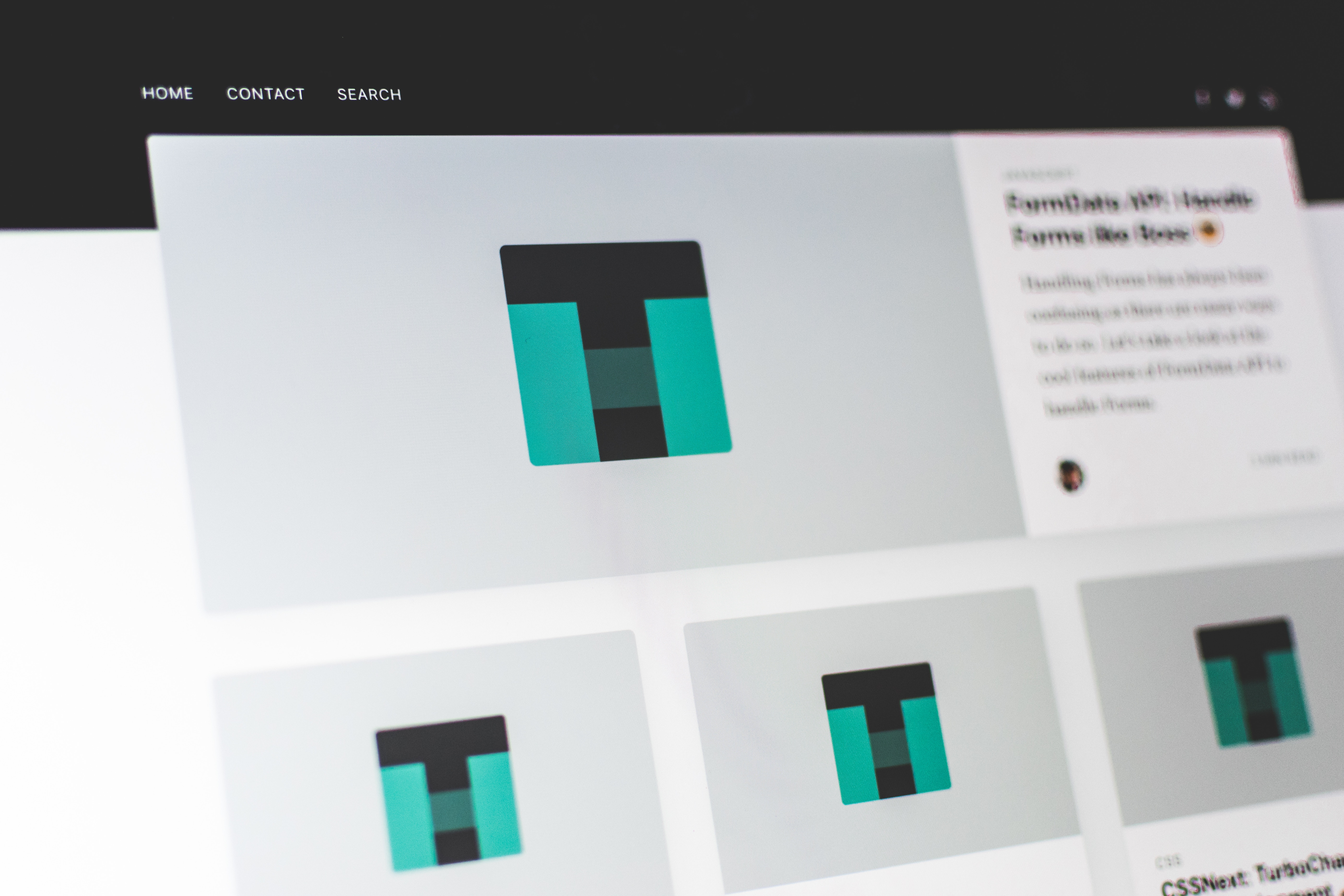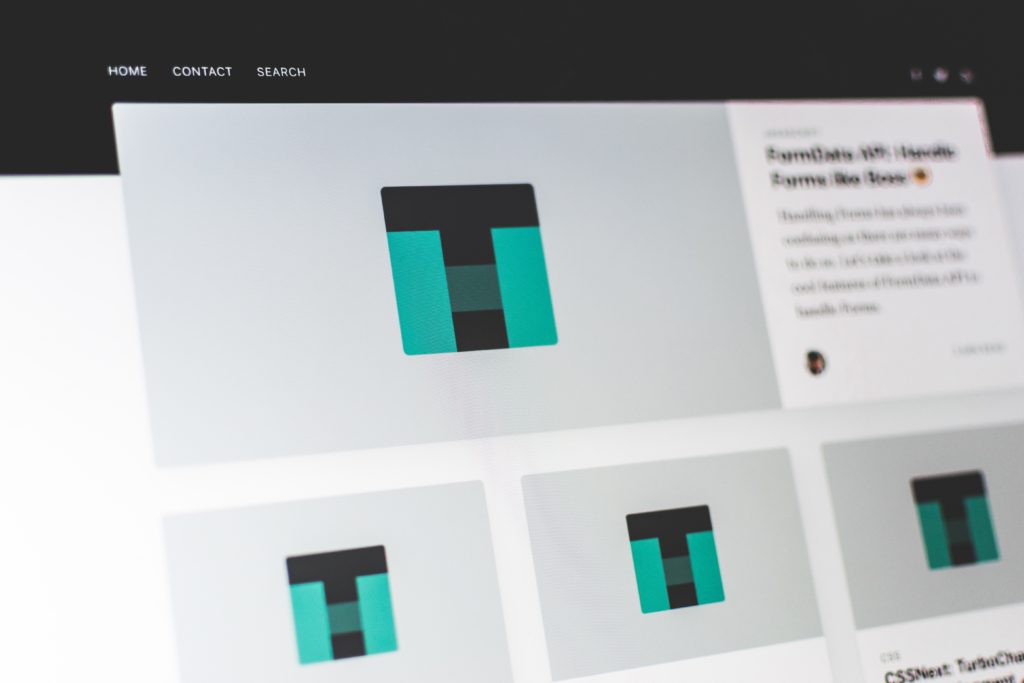
In a content- saturated world you need to create and write content that makes you stand out from the crowd on the web.
Words are powerful things and how you say and write them online can make a massive difference to your business. They can be the building blocks of your success or they can fail to hit the mark with your ideal customer.
Here’s a few tips to help you write user-friendly web copy for your website or blog.
Writing excellent copy helps with recognition
When you write authentically with your ideal customer in mind, people will start noticing and buying from you. Remember your tone of voice, how do you want your customers to perceive you? Are you formal or informal? Jokey or serious? It all helps to establish your brand identity.
Use simple language
Put yourself in your customer’s shoes. Can they find what they need? Have you explained it in a way they can understand? Your content should also be actionable, findable and shareable.
Check your web copy’s readability
Use bullet points and spacing. This will help the reader scan the text. Chunking content is also a good idea. According to a study by the Neilsen Norman Group when people read a web page, they only take in 28% of the text sometimes it is 20%.
Is your copy user-friendly?
Think about what the user wants to do on your website or when they read your blog? This will help you think about the order of your page tabs and how you want to structure your website or a CTA for your blog.
Think about your ideal customer and use the words they would use
By using keywords your customer would use it helps them understand you better, and they can also find you in search engines.
Write about the most important point first
Journalists use the inverted pyramid model, where the most crucial fact or point is written first. Then the important details and lastly the general information and background information.
Use pronouns
Talk to your customers in the first person using ‘you’. Organisations are ‘we’.
Shorter sentences are better
Around twenty words a sentence and five sentences a paragraph work well. If a sentence is very long, see if you can split it and make it into two.
Don’t forget your headline and sub-headline
They should grab attention but also sum up what is in the copy.
Use visuals
Images grab the reader’s attention and help you illustrate your point. Infographics, graphics, and diagrams all help the reader understand what you are trying to convey.
Don’t make your copy too busy
Make sure there is white space around your text and images and make sure it looks good on a mobile phone.
Plan your content
Make sure you have an editorial calendar so you can map out an interesting content plan. If your website and copy is current and fresh your customers will return to your site or blog.
Download my content planner. It includes space to map blogs, media posts, and your analytics.
For content ideas join my Facebook Community Cracking Content.
You can also join me on Facebook, Twitter, and Instagram!
Photo by Pankaj Patel on Unsplash